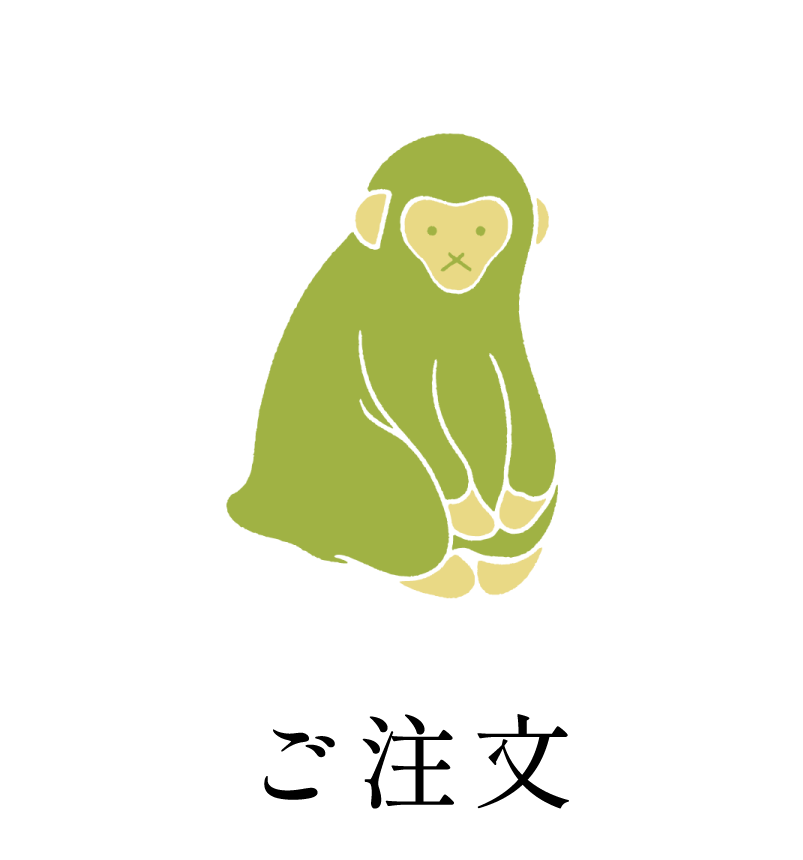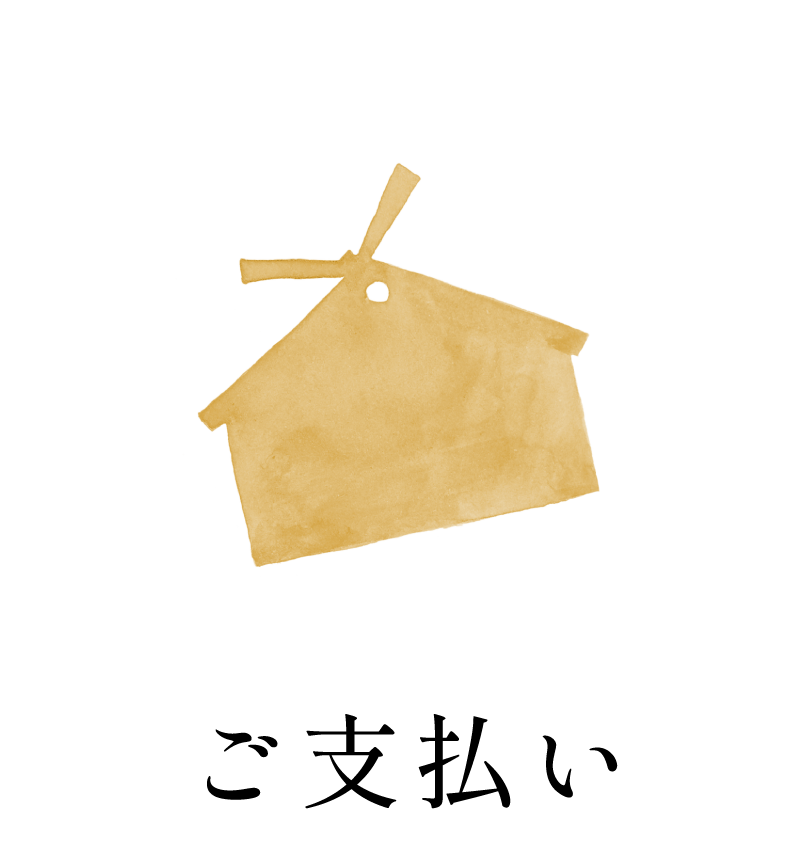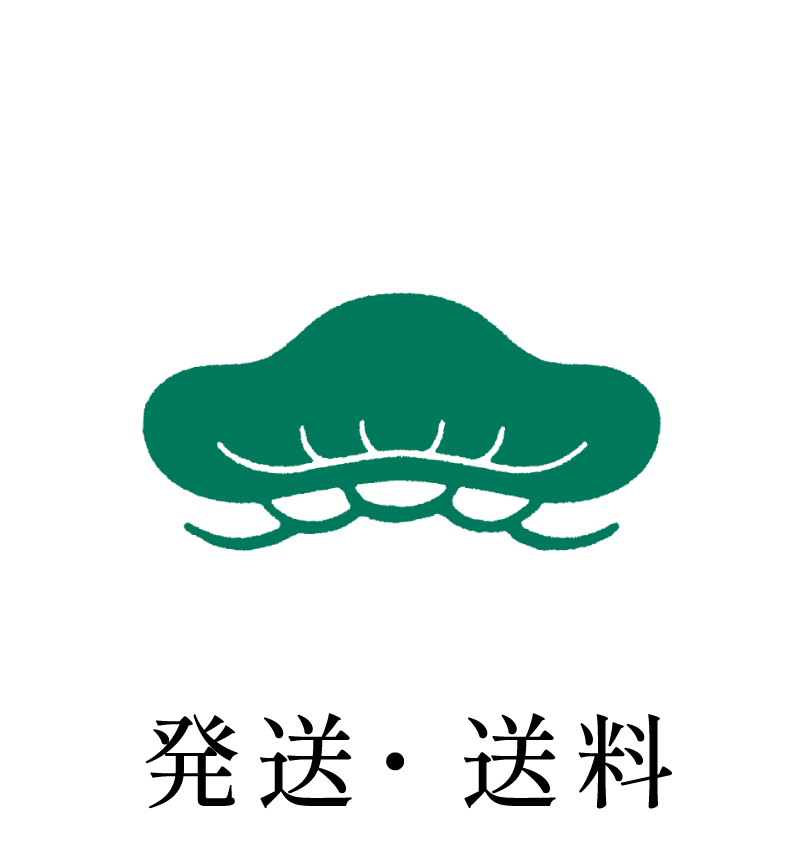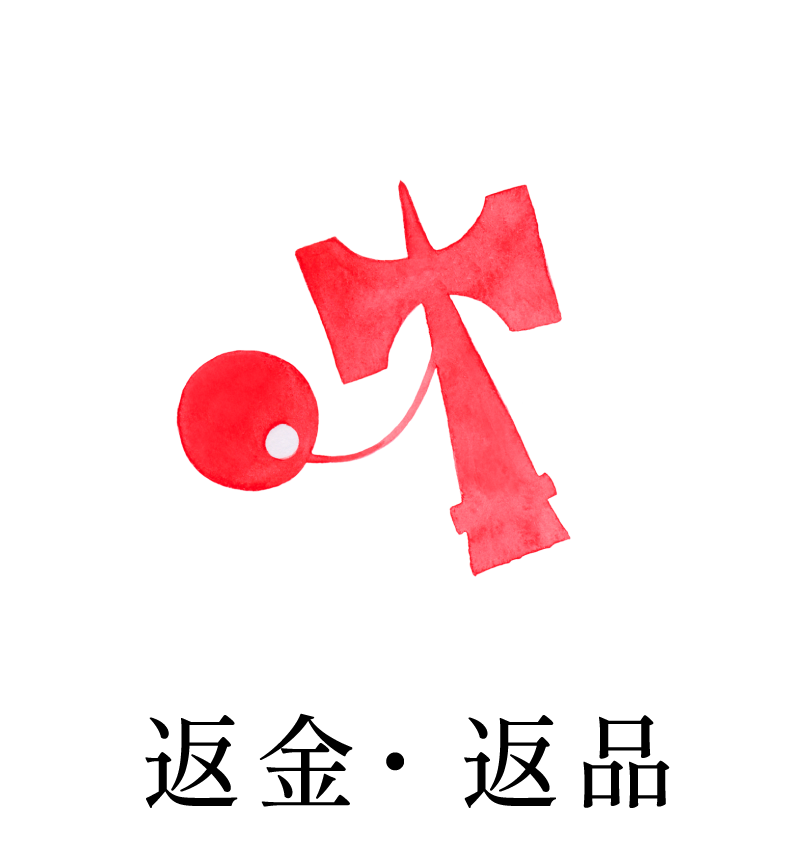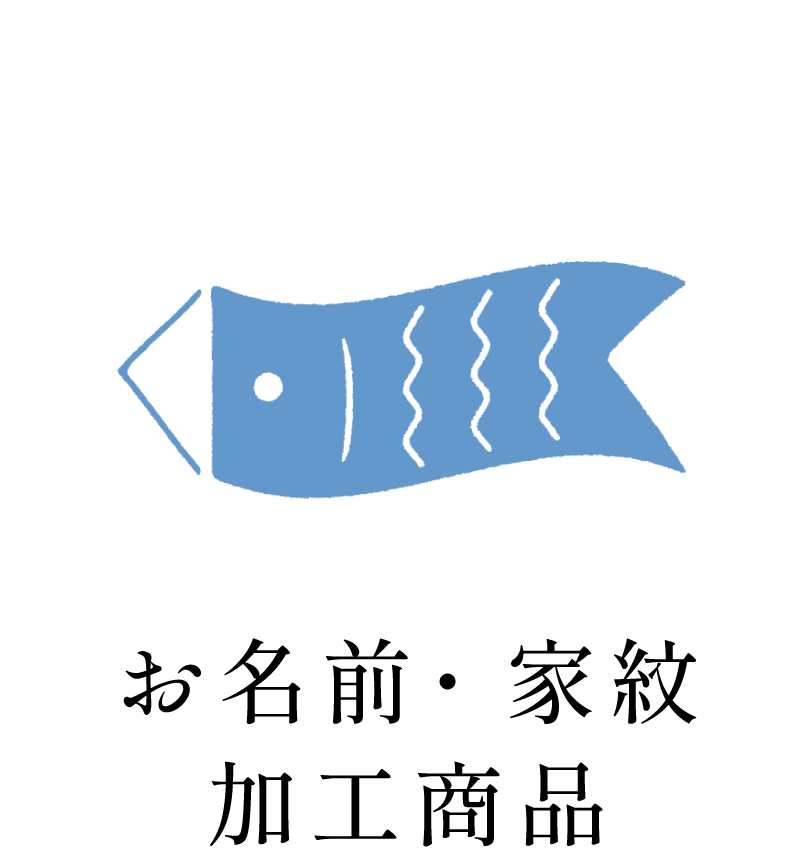We will briefly explain how to order from our online store [Sunny Living].
If you have any questions, please contact us.
1. Search for products
You can browse by "Recommended Features" or by category "Scenes" or "Products",
Enter the name or keyword of the product you are looking for in the keyword search box (top of the page for PC, bottom left menu button for smartphone) and search.
2. Add the product to your cart
Once you have decided on the product you want, select the color, pattern and size, then click the "Add to Cart" button.
*If you would like to have your name, family crest, or flower crest added, please check the box and fill it out.
*If you would like gift wrapping or a noshi, please add the item to your cart.
Gift wrapping is available free of charge.
3. Complete the purchase procedure
To proceed to the purchase process, please click the [Cart] button at the top of the screen to access the shopping cart screen.
Please check the product details and delivery information displayed on the screen, set the desired delivery date and time, and then proceed to "Purchase Procedure".
<Member customers>
If you log in with your email address and password, you will be able to skip entering any information and go to the order confirmation screen.
After confirming and setting coupons, points usage, campaign codes, and payment information, press the [Confirm Order] button to complete your order.
<Guests (non-members)>
Follow the instructions on the screen, enter your name, email address, etc., then click "Proceed to order" to proceed.
After confirming and setting the coupon, campaign code, and payment information, press the "Confirm Order" button to complete your order.
4. Order completed
Once your order has been successfully completed, you will see an order completion screen containing your order number.
After completing your order, you will automatically receive an email with the subject "Order Confirmation, Order Number" from [Sunny Living]. This is an automated email, so it is not sent by our store after confirming your order.
*If you are requesting to have a family crest added and the family crest you want is not on the family crest chart, please enter your order number, name, and family crest name (leave blank if you do not know it) in the email address at the bottom of the "Completion Email" and attach an image of the family crest.
If you don't receive a confirmation email
- Please check if the email address you registered when placing your order or when registering as a member is incorrect.
- If you use a free email service such as hotmail.com, hotmail.co.jp, yahoo.co.jp, or goo.co.jp, the server providing the free email address may restrict the reception of emails, so you may not be able to receive emails even if the address is suitable for general use. If you do not receive an email from us, please check your spam mailbox.
- Depending on the settings of your email software or security software, emails may be automatically deleted. Emails from our store may also be in the trash folder, so please check.
- If you are unable to receive emails from us or emails from computers in general, it may be that your spam filter is blocking all emails from computers. If you are unable to receive emails, please check your settings.